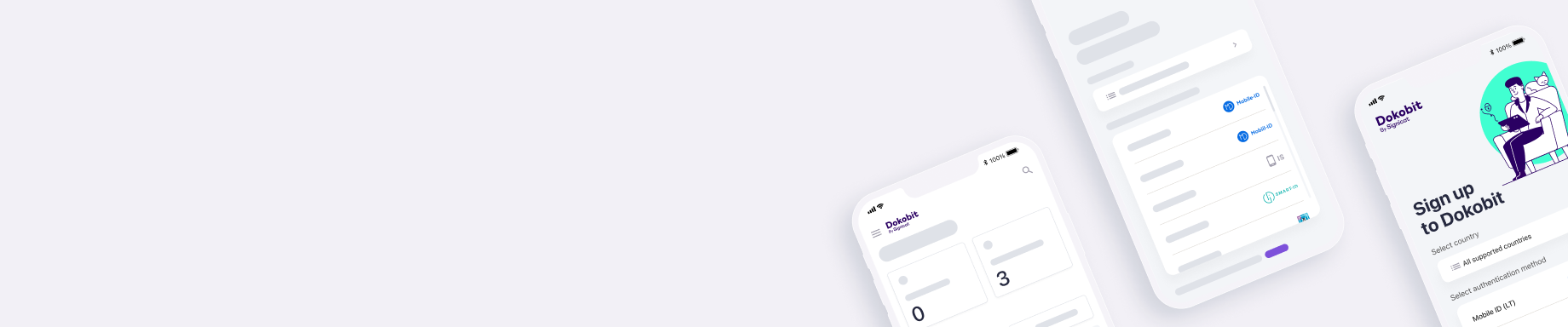February 2025
Discover our new and improved document upload section!
If you’ve logged into the portal recently and tried to upload a new document, you may have noticed some exciting changes to our document upload section.
While the new design is visually appealing, the real driving force behind these updates is functionality. We’ve enhanced the document upload flow to be more intuitive and faster, making it easier for you to add participants and modify invitation methods.
And now, for the feature you’ve all been waiting for… (drum roll, please) you can select a language for each participant!
Yes, you read that right! You can now choose a notification language for each participant. For example, if one of your clients is Estonian and another is Norwegian, you can select the appropriate language for each of them. They will receive email invitations in Estonian and Norwegian, respectively, while you continue to use the portal in your preferred language. This long-awaited feature is finally here, and we believe it was worth the wait!
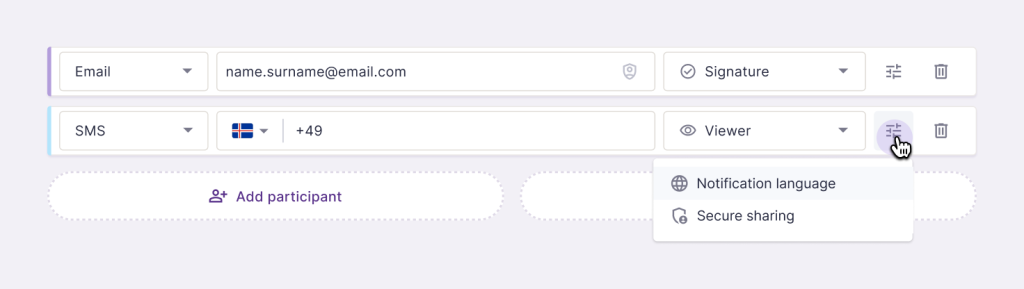
Additionally, you now have the option to choose how your participants will be informed about the sign request – via email or SMS*. While SMS might not be a popular option in some countries, it is the number one communication channel in others. Now, you can choose how to inform each of your participants based on their preference or yours, enabling you to collect signatures more quickly and efficiently.
We hope these improvements make your experience smoother and more efficient. Thank you for choosing Dokobit!
*This feature is available for Business and Enterprise users.
July 2024
Introducing Signing Method Management
Managing signing methods can be a complex task, especially when dealing with parties from multiple countries. With that in mind, we are introducing a detailed signature method management modal where you will be able to choose specific signature level, method, and specify whether you allow video-based signing options.
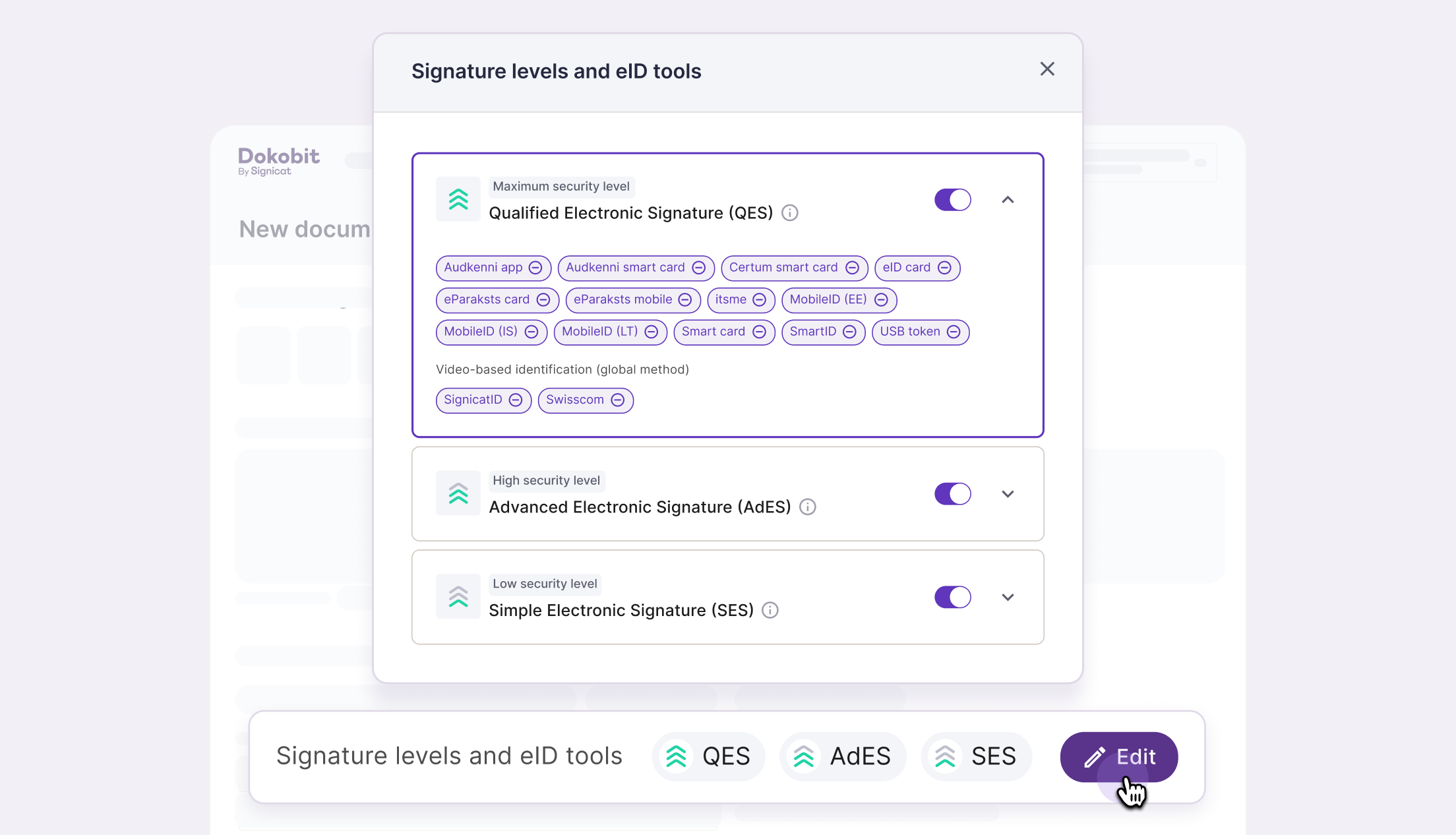
This update will make life easier to both document owners and company account administrators – you will be able to specify whether you allow the signing options to be altered at a document level. Here are some examples of how it works:
- Company XYZ account admin only allows the highest security level signatures (QES) and uses local signing tools to avoid extra costs. They do not allow overriding these settings on the document level.
- Company ABC account admin collects Advanced and Qualified signatures (QES and AdES) and allows video-based signatures. By ticking the “allow overriding” box, they let each document owner to decide which types of signatures are allowed.
If you are an account administrator, define your preferred signing methods in Settings, under Default options. You can change the settings when uploading or editing each document.
If you are not part of the team, this improvement is still useful. You will see the new editing modal when uploading or editing documents, allowing you to change your preferred methods at the document level.
June 2024
Our usage statistics tab has a whole new look!
Monitoring usage statistics is crucial for any account admin, and it just got easier! Our revamped statistics page features a new design that makes key information easier to spot.
We’ve also included more intuitive date and user selection fields, as well as signature breakdown by e-signing tool and validation breakdown by security levels. These enhancements provide a clearer view of your upcoming bill without needing to export any Excel sheets.
Lastly, e-seals are becoming a new norm in modern companies, so we’ve included a count for e-seals to help you track your team’s usage. Don’t have an e-seal yet? Find out how other companies are using e-seals and order yours here.
April 2024
Unlock efficiency with a multiple PDF upload functionality
If you are used to uploading or signing multiple documents at a time, this functionality will change the way you approach document-handling tasks!
Up until now, whenever you had multiple files, you had to upload them one by one which meant repetitive tasks for the document sender and a number of email invitations for the signer. Not anymore!
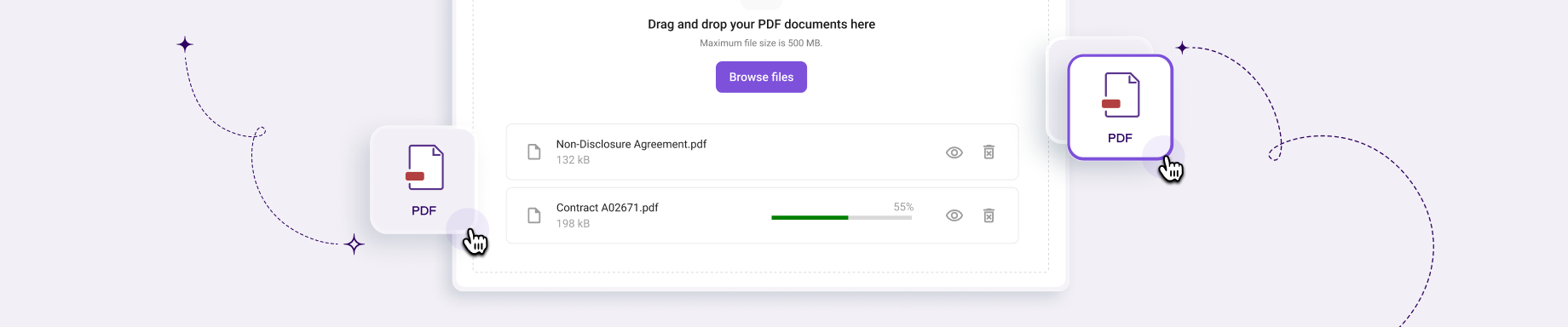
You can now upload multiple PDF documents in one step, select your preferences, add participant(s) and share the documents. Meanwhile, the receiver will not be bothered with a number of emails, instead, they will get one invitation and will sign the documents in a smooth flow.
The signing process will require reviewing all documents first and then signing them one by one, without repeating the review or document opening steps. In other words, once they sign a document, the system will automatically load a signing window for the next one. They will be required to sign all documents in that batch to complete the process and see the Signed status.
What if I am not happy with one of the documents?
You will be required to review all the documents first. If you are not happy with one of them, you should not start the signing process. Instead, decline to sign and let the document owner know what needs to be changed. You should start signing only if you are happy with all the documents in the batch.
Who can use multiple upload functionality?
This is a paid plan functionality which means everyone with a Professional, Business or Enterprise account can use this feature. It adds up to the paid plan feature set really well: sign with partners from other countries, allow users to sign without registering a Dokobit account, use deadlines, reminders and more! Click here to see the detailed plan comparison.
What’s the difference between multiple PDF upload and batch signing?
Multiple PDF upload and signing is available for every paid account user and works with any signing method you would normally use. Batch signing, on the other hand, is a specific process that only works with some smart cards, ID cards and USB tokens. If you haven’t heard of such methods for signing, chances are, it is a lot less complicated for you to use your regular signing method. Not sure which methods in your market are supported by Dokobit? Click here to find out.
November 2023
No geographical borders in a way when signing with our mobile app
Dokobit by Signicat mobile app has undergone significant updates, all for a quicker and more convenient signing. This is what you will find in the updated app version:
- Improved UI for document viewing – preview the document and have all the participant information conveniently laid out in a separate tab;
- Workflow visibility – when you have a set workflow, see and track the progress without logging in to the portal;
- Signing with SMS OTP – a new signing method, previously only available in the portal. Enjoy a user-friendly signing experience for documents with lower liability risk;
- The mobile app now supports all EEA countries. Welcome and happy signing!
Haven’t tried the mobile app yet? You are missing out on some great features such as document scanning and signing, real-time notifications about document status and more! Scan to download it here or find it in your device’s app store.

July 2023
Use biometrics to log in to the portal!
Logging in to the Dokobit portal has never been so easy and quick! Dokobit app users can now use biometric authentication to complete their login on the desktop quickly and securely.
The way it works is familiar to most of the users as it is similar to other authentication methods; this time, however, no PIN code is required.
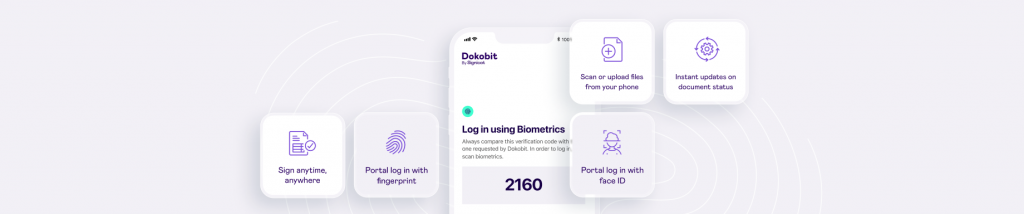
Before you start, make sure you have the Dokobit app installed on your phone, and that your phone supports the biometrics functionality (e.g. faceID or fingerprint).
- Initiate logging into the Dokobit portal.
- Choose Biometrics as a verification method.
- Enter your email address.
- You will see a 4-digit code on your login screen.
- Your phone will be prompted to show you the same code.
- Once you check the code, it is safe to use your chosen biometric method – faceID or fingerprint.
- Once your phone confirms successful authentication, you will be logged in to the portal on the desktop while the app will close automatically.
The best part – it only takes a few seconds.
But wait, is it safe?
Biometric authentication is a powerful technology that minimises the risk of data breaches, hacker attempts, and other cyber dangers. It also avoids the need for users to memorise passwords or PINs by utilising distinctive traits. As a result, biometric authentication provides a more secure and convenient method to log in to your Dokobit account.
If you haven’t used the Dokobit app yet, there are more reasons to try it out: sign documents on the go, get real-time updates and notifications, scan physical documents, and so much more.
Scan to download the app now:

March 2023
Dokobit portal now covers the entire EEA
We are celebrating a huge milestone – Dokobit portal now covers the entire European Economic Area (EEA) with secure qualified signing means!

Nationals from EEA countries can now register on the Dokobit portal using the email OTP (one-time password) method. Meanwhile, citizens from countries supported to this date will continue using their existing eID tools.
Once registered, users from newly supported countries will be able to sign documents using video-based identification methods, SignicatID (prev. ElectronicID) and Swisscom. It is a simple and, in most cases, quick process that requires what most users already have on hand: a smartphone, a personal identification document, and a computer with an internet connection. This process issues a qualified certificate for electronic signature, and once onboarded, a person can continue using a Qualified Electronic Signature for 2-5 years without repeating the process.
To see the list of supported eIDs by country, click here.
January 2023
Steer clear of repetitive tasks by creating form templates
Updated: All paid plan users can use the Form templates feature regardless of their role. Read more.
Form templates are a way to simplify your day-to-day operations. Business and enterprise account owners and admins can create form templates and share a link with other parties to sign them in a few easy steps:
- Upload a pdf;
- Drag and drop necessary empty fields in the document (you can add a text field, checkbox, radio button, or select/multiple select option);
- Share it within your organisation or with other parties by copying and pasting the link;
- Simple as that!
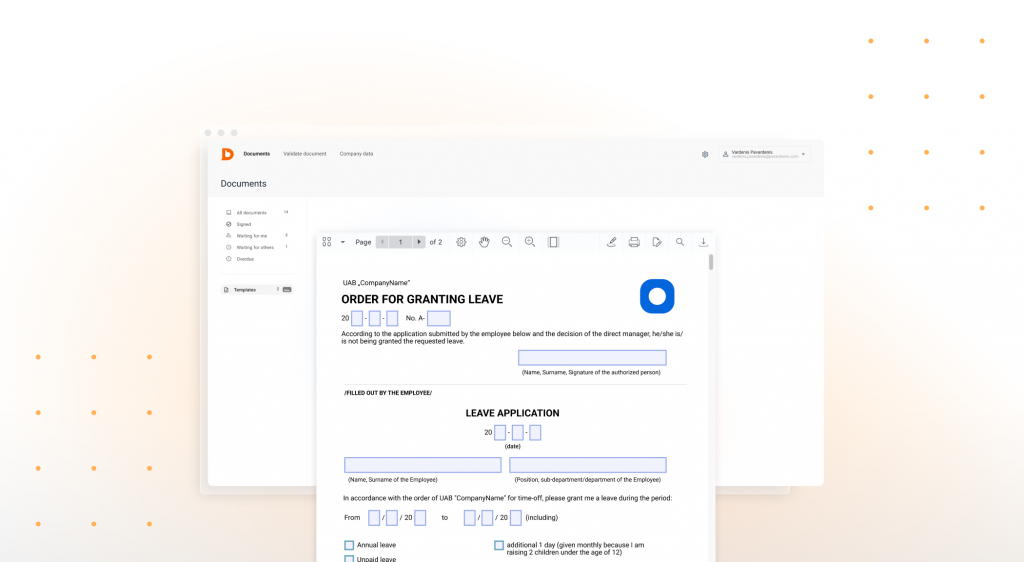
Business and Enterprise account owners and admins can save templates and share them within their accounts to be later managed by their team members. Imagine all the time saved from tedious tasks!
A shared form can be filled out and signed more than once, and each time it is, a signed document is saved to your Dokobit account.
If a template is not completed and ready for publishing – it can be saved as a draft for changes to be made later.
January 2023
Swisscom and iDIN as new signing solutions in Dokobit Portal
Dokobit portal now supports two new solutions that enable more users to collect signatures from clients, partners and businesses internationally.
Swisscom allows easy document signing for Swisscom account holders in Germany and Austria while creating a possibility for new signees in the DACH region and Italy (more countries to follow) to onboard and sign via video identification. It is a simple and, in most cases, quick process that requires what the majority of users already have on hand: a smartphone, a document, and a computer with an internet connection. Once onboarded, a person can continue using an electronic signature for 2-5 years without repeating the process.
Meanwhile, iDIN, a digital identity service offered by Dutch banks, opens up ways to sign documents for users from the Netherlands. They can sign documents in Dokobit portal using Swisscom (for QES) and iDIN (for AES) solutions.
In addition, users from Germany, Austria and the Netherlands can create Dokobit accounts by verifying their email address or phone number via OTP (One Time Password). Nationals of these countries will be able to create and sign documents, collect and validate signatures.
October 2022
Document scanning feature
Dokobit app now supports document scanning! Scan your physical documents, sign and share them with others in a few simple clicks.
Any document or image can be scanned and converted to a PDF file. You can sign it yourself or share it with others to be approved, signed or accessed only.
Even if the other party sends you a paper document, save time and store it in the Dokobit portal. Try it out:
- Open Dokobit app, tap “+” at the bottom or Upload new in the Quick actions.
- Ensure the signed document format is set to PDF and select Scan.
- Position the document in the centre of the screen so that all of its corners will fit in the view. When the scanner finds the document, scanning will begin. If you prefer scanning manually, click Auto at the top right corner. Tip: You have an option for multi-page scanning, which allows you to combine multiple scans into a single PDF.
- After you have scanned all necessary pages, click Save.
- Create a name for your document. Optionally, you can assign this new document to any category previously created in the portal, adjust the annotation position, require only a qualified electronic signature, or set a deadline.
- In the next step, you will be able to add participants. After that, select Create.
- That’s it. The document has been created and is ready to be signed!
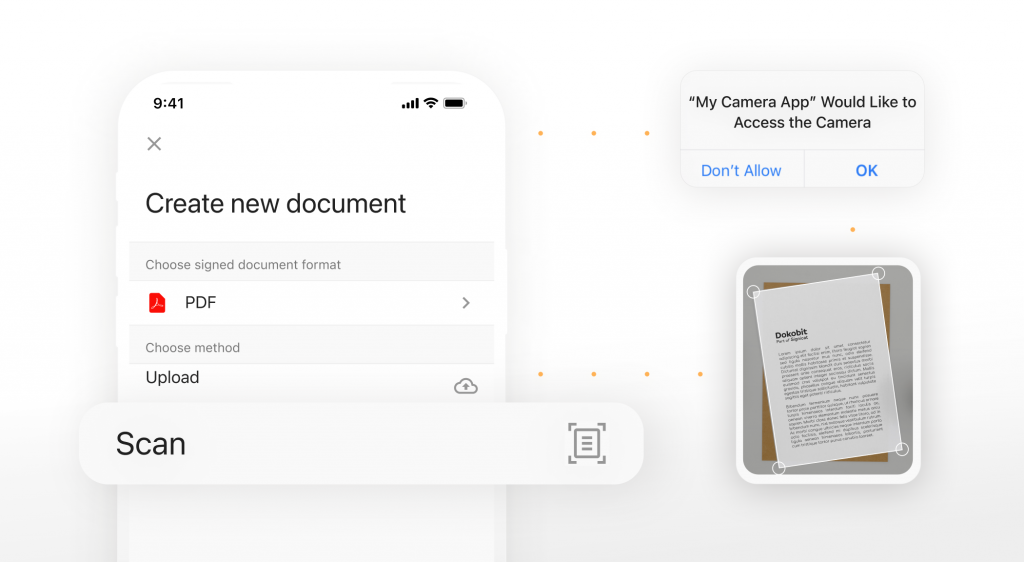
Haven’t got a chance to use Dokobit mobile app yet? Download it here.
October 2022
Branding self-setup
Dokobit users can now customise the e-signing experience for their partners and clients and connect with signatories using their branding, including logos and colours.
Discover an easy way to cultivate more profound customer relationships and build trust each time your client signs a document. Custom branding reflects your brand and is a way to ensure signers that documents sent to them are legitimate and directly from your company.
This feature has been upgraded to make it more convenient for every client with a Business and Enterprise plan to use it on their own. It’s simple: select Company branding under the Company data section in the portal, add your company logo, choose brand colours and watch the magic happen.
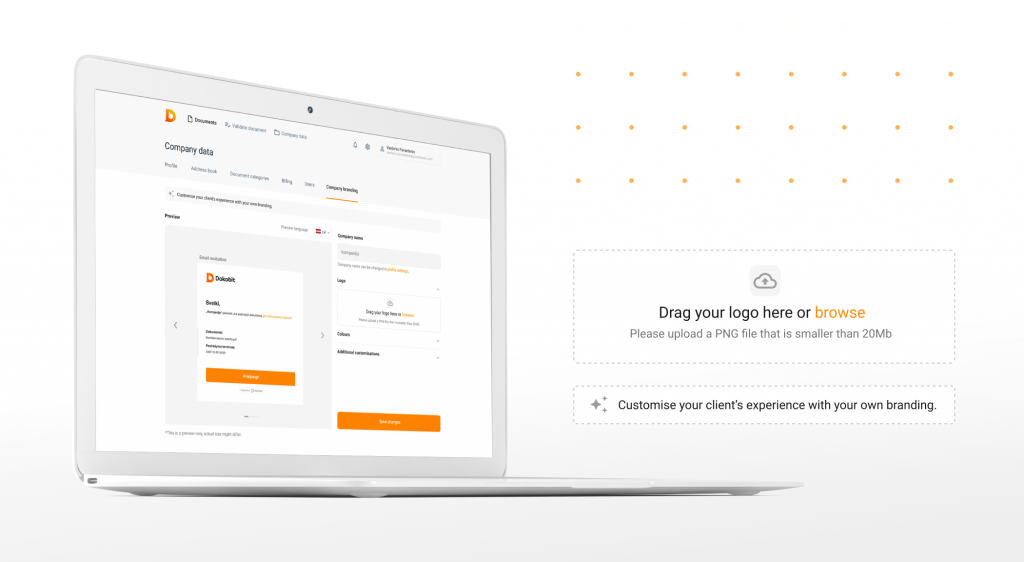
Dokobit for teams
Are you looking for an e-signing solution for your team? A smooth document signing process, neatly organised documents and intuitively easy data management are the features your team, customers, and partners will appreciate. Read all about it here: Features for business | Dokobit