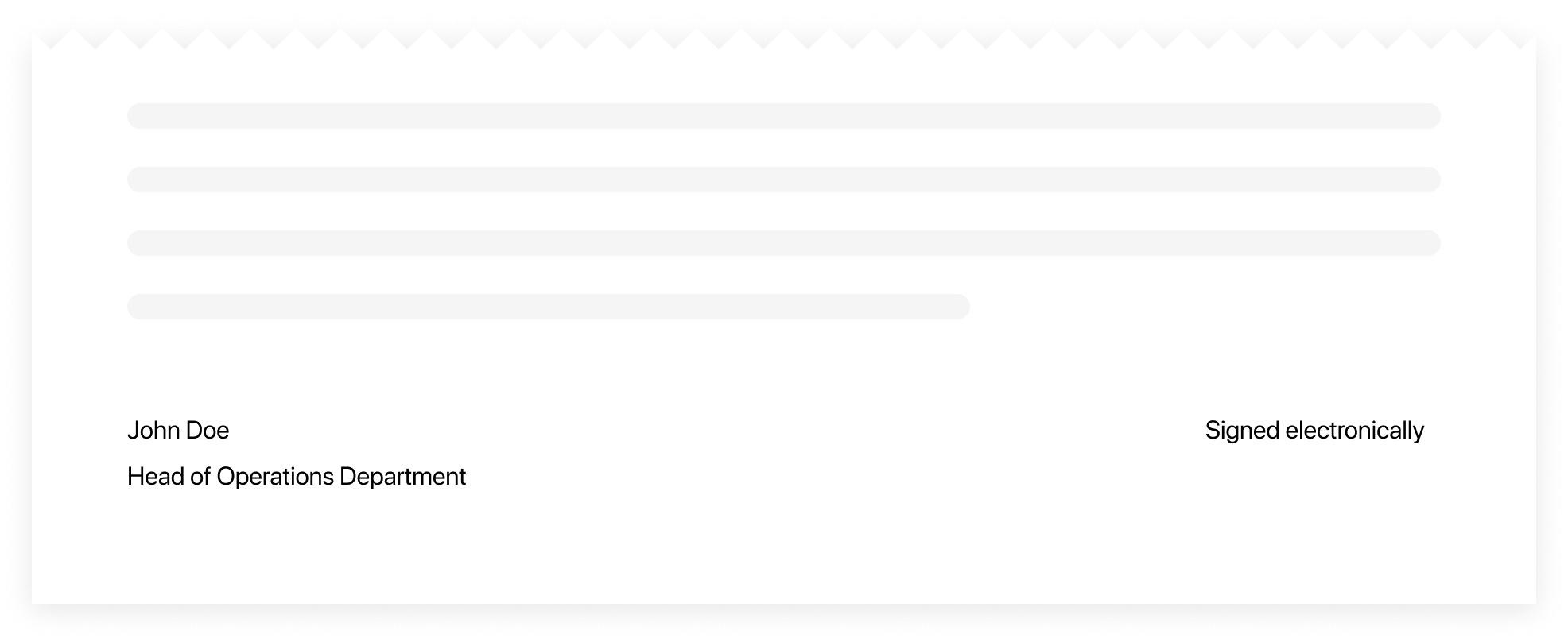Have you ever wondered how to clearly depict in document’s content that it’s been signed electronically? As we sometimes get this question, we thought we’d share an answer with all of you.
On most of the documents that need to be signed there’s always a placeholder for a signature. On a paper document you normally sign exactly on that spot. If the document is signed electronically, however, the placeholder remains unfilled. Have you ever noticed that when signing documents electronically, the signature information is usually either placed at the top left corner on a PDF document or there’s no visible mark at all on ASiC and national format documents?
Once you open a PDF document you instantly see that it’s been signed electronically. With ASiCs, however, it’s more complicated. So what to do if you still want that placeholder below to be filled?
In all the cases we recommend a very simple thing — on the placeholder, you can simply write “Signed electronically” or ”Signed with e-signature”. This way you’ll make sure no one has any additional questions whether the document has been signed and they will know where to look for signature’s metadata.
Problem solved! Happy e-signing!