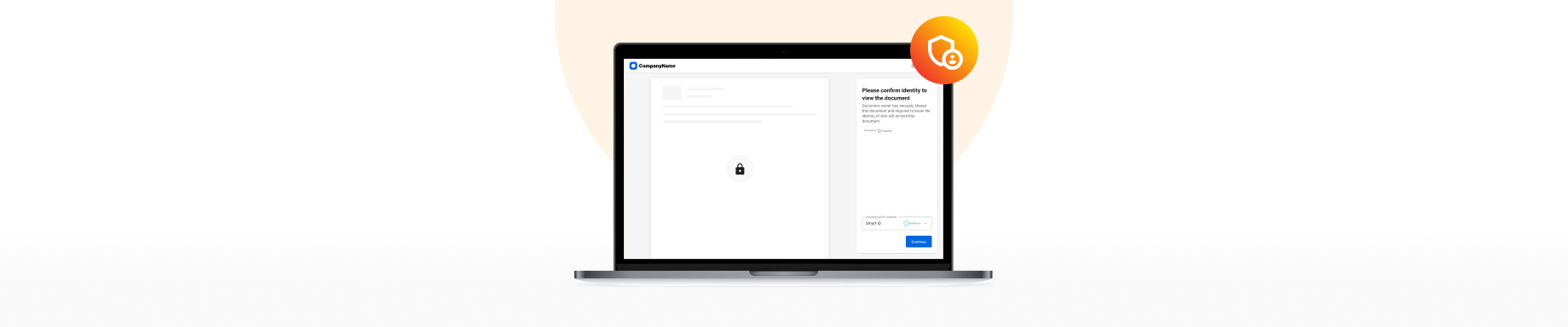A few months ago, we introduced you to an accountless signing functionality – an option that allows signers to access a document without login or signup to a portal if they don’t have an account at Dokobit. Recently, we’ve improved it with more cool stuff to boost your signature collection process!
Read further to see what’s new in this area.
But before going into details, here’s a short reminder how the functionality works, in case you missed the news before. When uploading a document, in the document options section there’s a new checkbox “Allow signing documents without Dokobit account“. If you check it, signers will get an email invitation to sign the shared document and will be able to open and sign that document right on their browser, without registration to Dokobit portal.
Ok, now that we’re on the same page, let’s see what’s new here.
Authentication
Up until now the functionality worked in a way that a person who received email invitation to sign, would open a link and after opening the document on their browser, sign with a chosen eID tool. This doesn’t change if you share the document using recipient’s email address.
But in case you share by a personal code or your contact saved in the address book contains a personal code, then before being able to see the document and sign it, the user will have to verify their identity first. It will make sure that only the intended persons are able to access the document, so now you can share even super confidential documents this way.
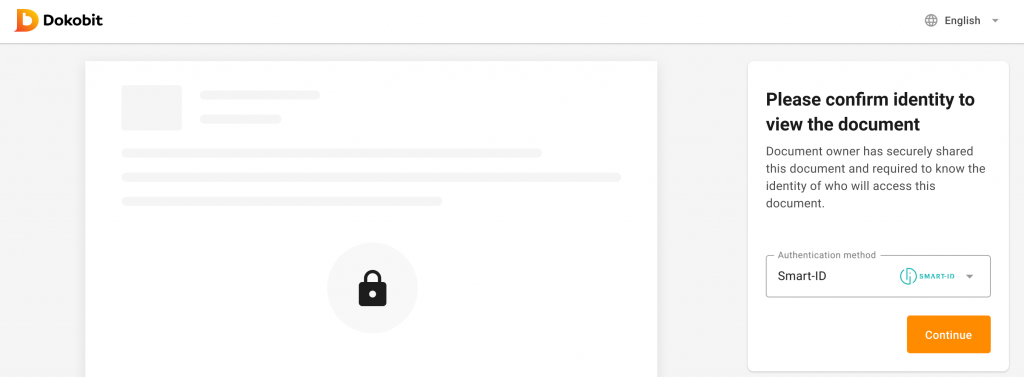
Viewers
Another new thing in this functionality is an additional user role – it is now possible not only to sign but also view documents without Dokobit account. This improves the entire document journey process, including speeding it up and enhancing your customer experience!
It works both ways with authentication option and without: when sharing document via a personal code or when your saved contact in the address book is entered with a personal code, then document recipient will have to authenticate themselves before being able to view the document, and if sharing any other way, the recipient will have access to the document right away, without having to confirm their identity.
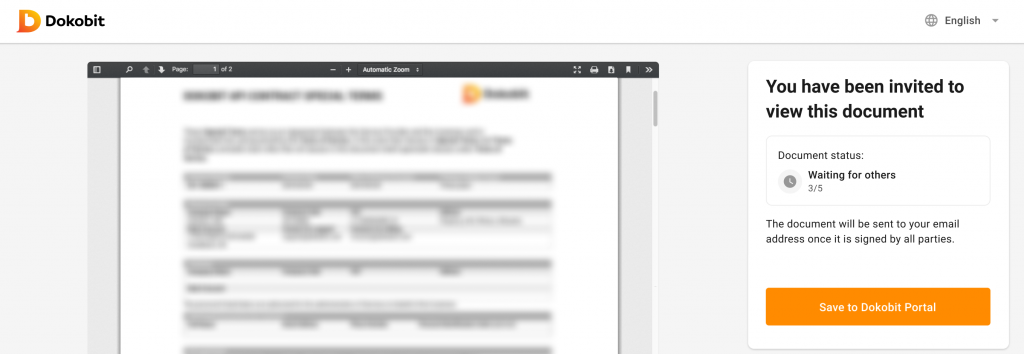
Branding
To make it more customised, we also introduced branding option in accountless signing functionality. It means that a person opening shared document can be sure that it came from a certain company, thus, increasing trust.
Short reminder – branding is available for Enterprise plan users.
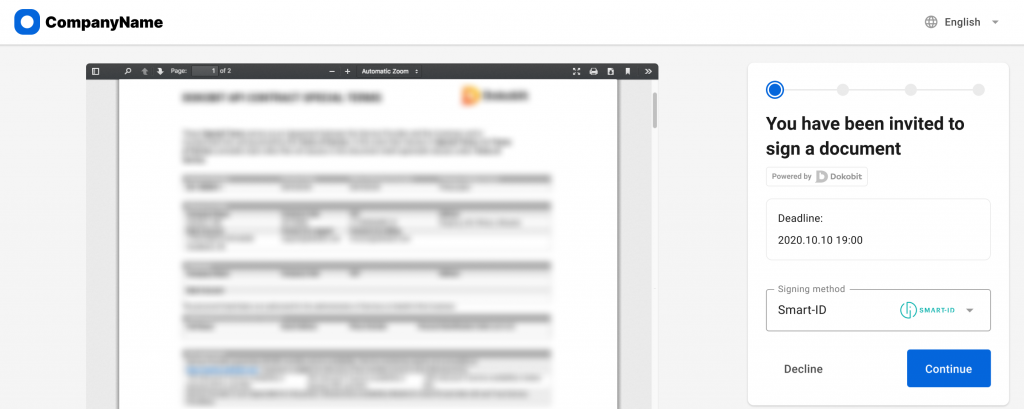
Why use accountless option?
Signing documents without having to register to Dokobit portal functionality is designed for companies and organisations that collect signatures from their customers. As we see it, it’s a super useful upgrade to the signature collection process.
This allows to take your customers’ experience to the next level, so if you’re using Dokobit portal for collecting signatures from your customers, partners or other external parties, this is an amazing option which simplifies things for people you’re doing business with.