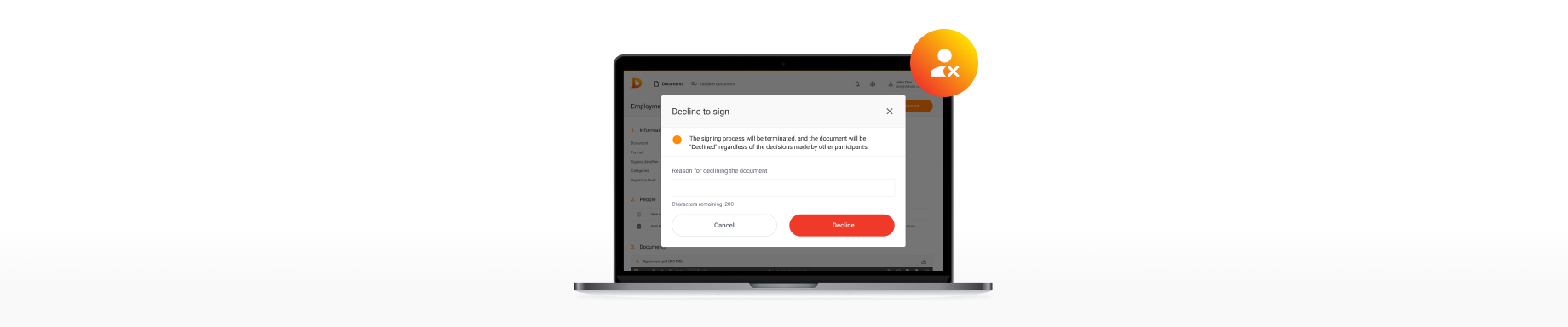We’ve made Dokobit portal cooler by extending signing functionality. What does that mean? From now on you can decide whether to sign a document or not, and even choose for which reason your document needs to be signed. Read on to learn more.
If you don’t want to sign
When you receive a document to sign, you usually do. But what if you find a mistake or don’t agree to the terms or… Earlier you could’ve just left the document unsigned in the portal, maybe add a comment to let other parties know why you decided not to sign but its status would’ve always remained “Waiting for my signature”. Let’s face it, a bit annoying if you like things perfect and organised.
After all, there are 2 kinds of people: the ones that are not bothered that their mail app icon has a number of unread emails, and the other ones who open all the emails just to make sure the app is clear of that disgraceful number. If you’re the latter, our new decline functionality will save your day!
We’ve added a “Decline to sign” button, so from now on you can just press it if you don’t want or refuse to sign a received document. In addition, you can type a reason for declining right away, no need to write a separate comment!
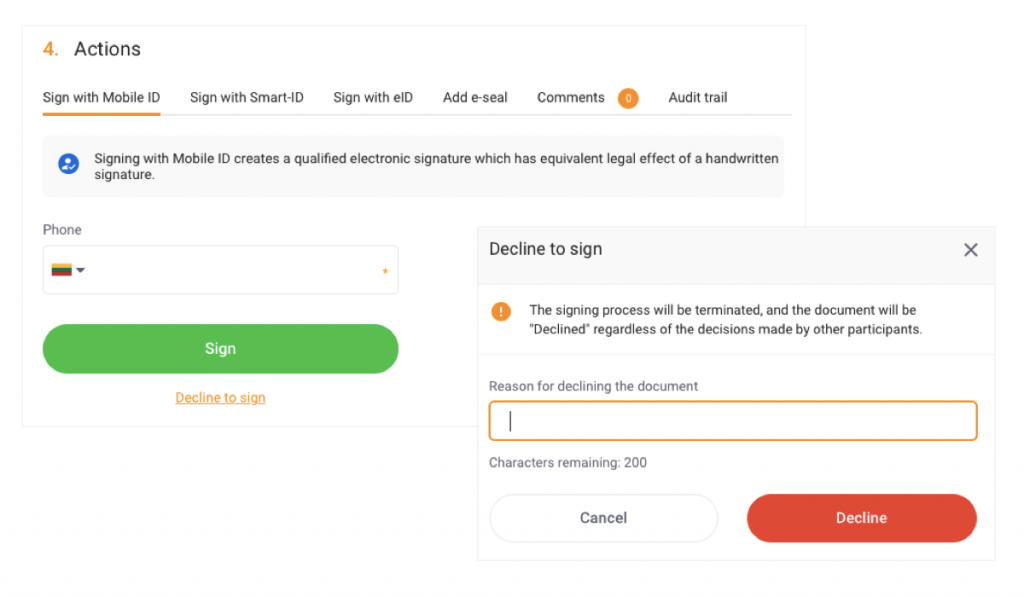
Once you decline, in your document list you will see document’s status as “Declined”.
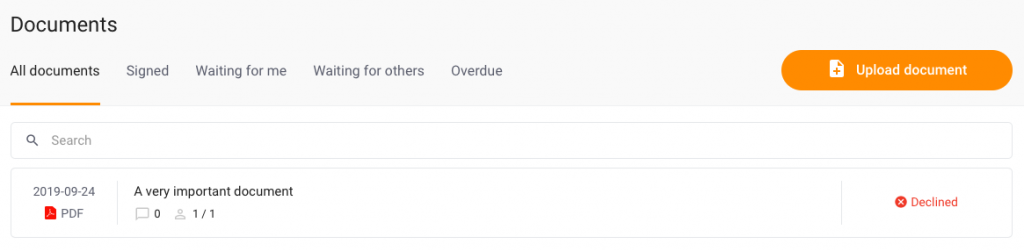
But don’t worry — if you change your mind for some reason, you’ll still be able to sign this document later. Simply open the document and scroll down to the bottom, there you’ll see a button “Sign anyway” waiting for you.
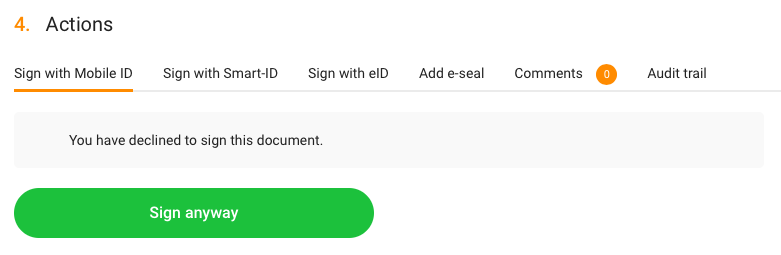
This feature is available for everyone on the portal!
If you want to specify signing reason
In addition to declining, from now on you can also choose a signature type by specifying for what purpose the document needs to be signed. There are 3 different signature reasons: visa, acknowledgement and copy certification.
Visa allows you to officially certify that the document has been examined and found correct, in other words, approved. How does this differ from an approval in the portal? Well, approvals are internal and their validity is defined within the organisation by internal regulations. Plus, approvals are invisible on the documents, they are not recorded in any way contrary to signatures. Visas, on the other hand, are seen on the documents as signatures and therefore can be used as official approvals outside the organisation.
Acknowledgement allows to confirm that a document has been read and is accepted by the signing party agreeing with the provided information. It’s like a checkbox “I acknowledge I have read the terms…” on paper documents or online that needs to be checked before starting to use a service.
Copy certification is meant to confirm that the copy of a document is real. Yes, this one is that simple.
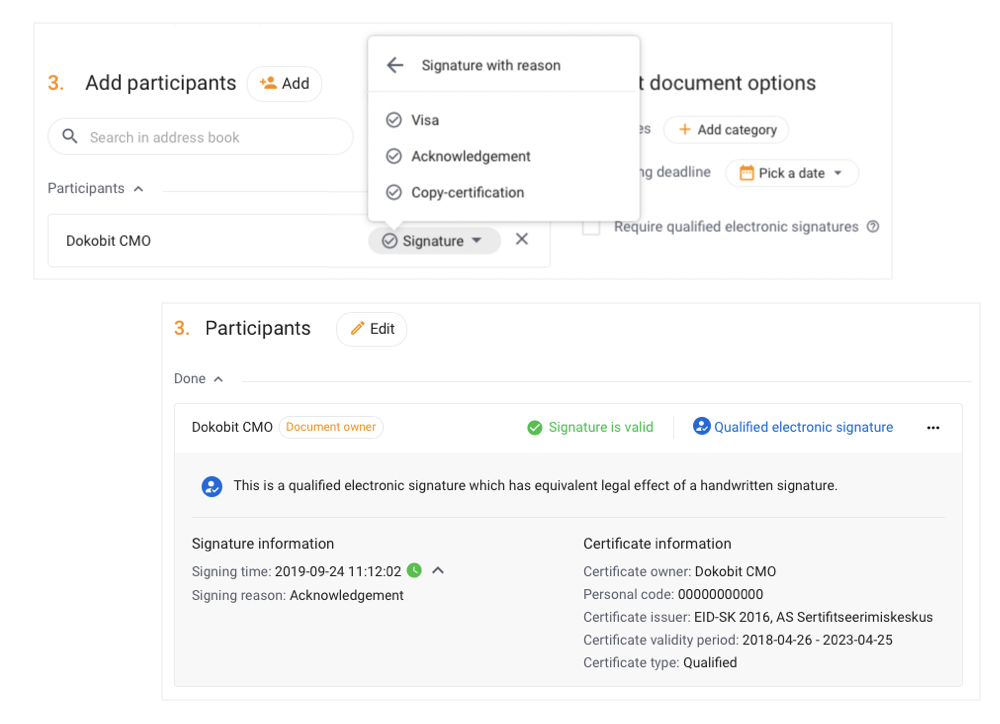
So basically signature reason availability allows you to adjust Dokobit portal to your internal organisation’s processes and keep easier track of your documents. You can even create a separate category for each signature purpose, this way it might be easier to filter these documents when you need them.
Signature reason functionality is available for all paying users.
Happy extended signing!