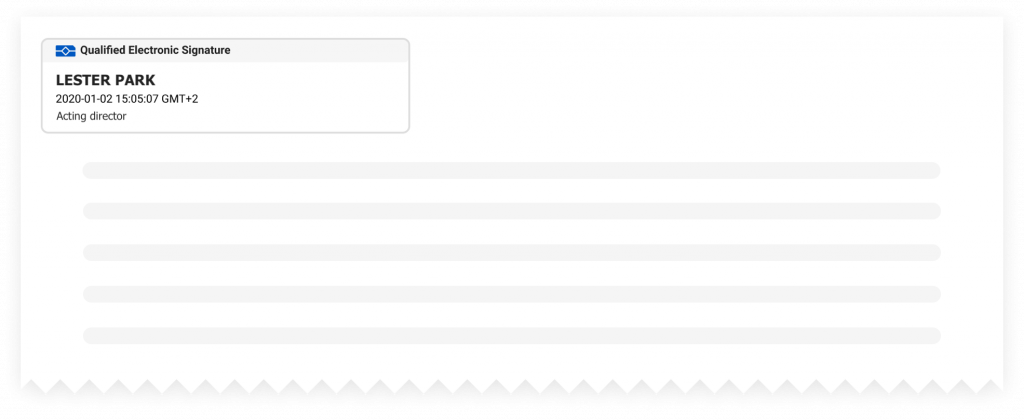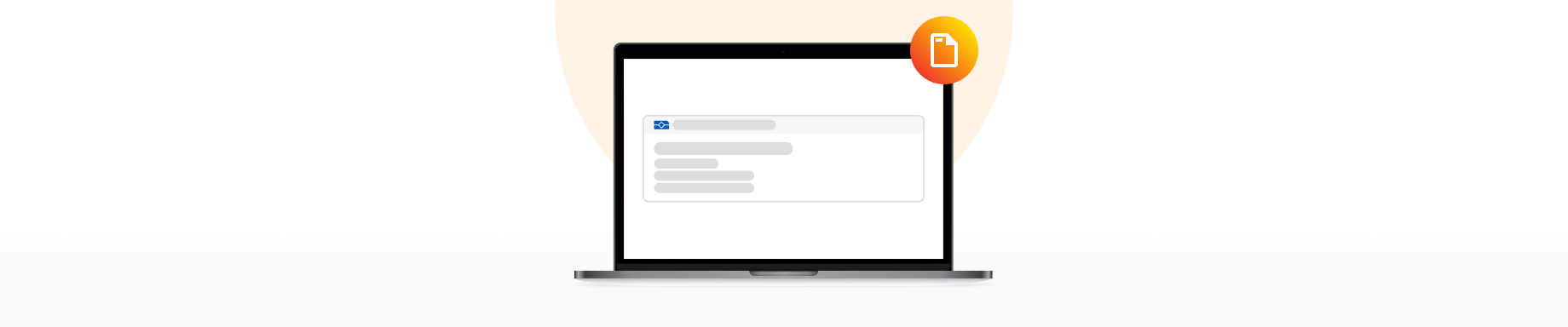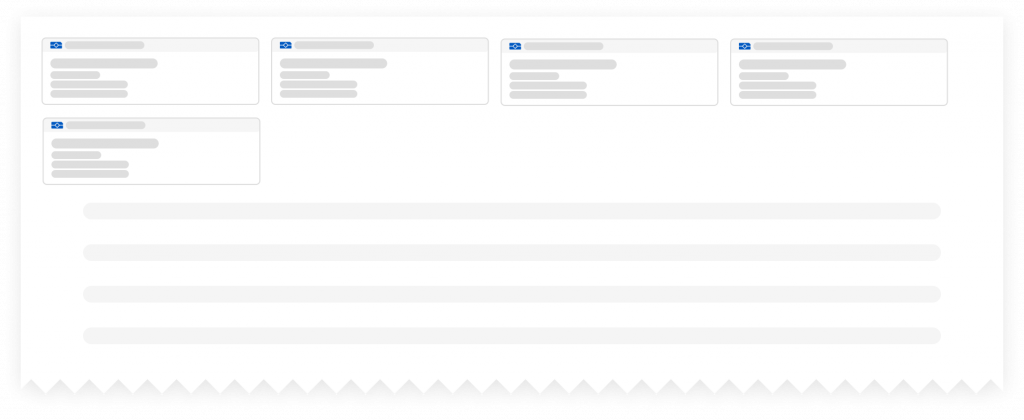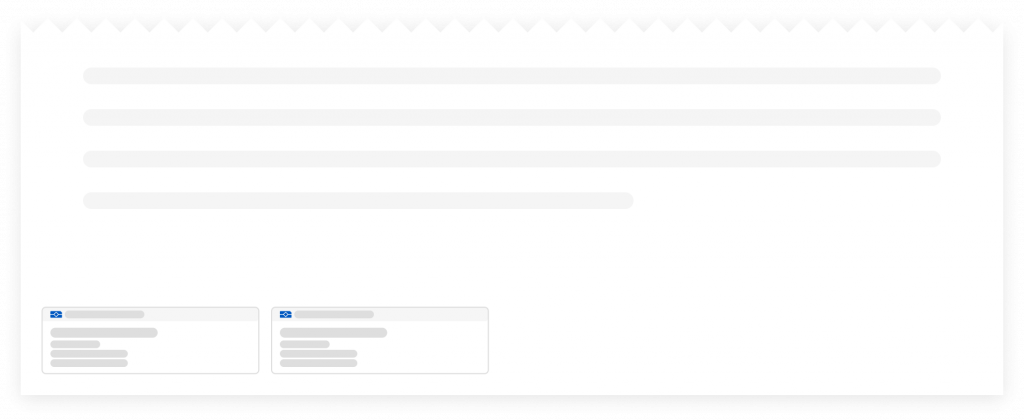A few of the most common questions have always been about e-signature badges on PDF documents, the first being why they look as they do and the second whether they could be changed?
Although the standard way how e-signature is displayed is quite common, we’ve always felt it deserved not only to look better but to be useful as well. So here’s what’s new in this department.
Elective signature badge position
This is the one we’ve all been looking for! Remember how signature badge on a signed PDF always used to be on the top left corner? Well, no longer – unless you want it that way! From now on, when uploading a document under the Document options you can choose Annotation position and decide whether the signature badge on a signed PDF should be visible on the first or last page, top or bottom of the page. Or you could choose not to have a signature badge at all.
Custom signature reason
Up until now if you wanted to specify for what purpose the document needs to be signed by choosing a signature type, only 3 of the most popular options were available: visa, acknowledgement and copy certification.
Visas allowed to officially certify that the document has been examined and found correct, in other words, approved. Acknowledgements allowed to confirm that a document has been read and accepted by the signing party agreeing with the provided information. Copy certifications were meant to confirm that the copy of a document is real.
With the growing need to add different signature reasons or any other important information like signer’s position in the company in the signature badge, we’ve now released so called Custom signature reason. You can set it in the document upload process when adding a participant and instead of default Signature choosing Signature with reason. This allows to partially customise signature badges and include additional information according to your needs.
Just as regular signature reasons, the custom ones are only available for paid plan users.